Heston Model Calibration Using QuantLib Python and Scipy Optimize
July 31, 2016 by Goutham BalaramanIn this post we do a deep dive on calibration of Heston model using QuantLib Python and Scipy's Optimize package.
Visit here for other QuantLib Python examples. If you found these posts useful, please take a minute by providing some feedback.
I have discussed parameter calibration in a couple of my earlier posts. In this post I want to show how you can use QuantLib Python and Scipy to do parameter calibration. In order to run this, you will need to build the QuantLib github master and the latest SWIG code with my pull request. Alternately, this should get merged into version 1.9 and you should be able to use it when it is released. This pull request adds some of the moethods of the CalibratedModel such as calibrationError that we will use in calibrating models using Scipy. QuantLib's strength is all financial models. Scipy's strength is all the solvers and numerical methods. So here, I will show you how you can make the best of both worlds. We will start as usual by importing the modules.
import QuantLib as ql
from math import pow, sqrt
import numpy as np
from scipy.optimize import root
Let's construct some of the basic dependencies such as the yield and dividend term structures.
day_count = ql.Actual365Fixed()
calendar = ql.UnitedStates()
calculation_date = ql.Date(6, 11, 2015)
spot = 659.37
ql.Settings.instance().evaluationDate = calculation_date
risk_free_rate = 0.01
dividend_rate = 0.0
yield_ts = ql.YieldTermStructureHandle(
ql.FlatForward(calculation_date, risk_free_rate, day_count))
dividend_ts = ql.YieldTermStructureHandle(
ql.FlatForward(calculation_date, dividend_rate, day_count))
Following is a sample grid of volatilities for different expiration and strikes.
expiration_dates = [ql.Date(6,12,2015), ql.Date(6,1,2016), ql.Date(6,2,2016),
ql.Date(6,3,2016), ql.Date(6,4,2016), ql.Date(6,5,2016),
ql.Date(6,6,2016), ql.Date(6,7,2016), ql.Date(6,8,2016),
ql.Date(6,9,2016), ql.Date(6,10,2016), ql.Date(6,11,2016),
ql.Date(6,12,2016), ql.Date(6,1,2017), ql.Date(6,2,2017),
ql.Date(6,3,2017), ql.Date(6,4,2017), ql.Date(6,5,2017),
ql.Date(6,6,2017), ql.Date(6,7,2017), ql.Date(6,8,2017),
ql.Date(6,9,2017), ql.Date(6,10,2017), ql.Date(6,11,2017)]
strikes = [527.50, 560.46, 593.43, 626.40, 659.37, 692.34, 725.31, 758.28]
data = [
[0.37819, 0.34177, 0.30394, 0.27832, 0.26453, 0.25916, 0.25941, 0.26127],
[0.3445, 0.31769, 0.2933, 0.27614, 0.26575, 0.25729, 0.25228, 0.25202],
[0.37419, 0.35372, 0.33729, 0.32492, 0.31601, 0.30883, 0.30036, 0.29568],
[0.37498, 0.35847, 0.34475, 0.33399, 0.32715, 0.31943, 0.31098, 0.30506],
[0.35941, 0.34516, 0.33296, 0.32275, 0.31867, 0.30969, 0.30239, 0.29631],
[0.35521, 0.34242, 0.33154, 0.3219, 0.31948, 0.31096, 0.30424, 0.2984],
[0.35442, 0.34267, 0.33288, 0.32374, 0.32245, 0.31474, 0.30838, 0.30283],
[0.35384, 0.34286, 0.33386, 0.32507, 0.3246, 0.31745, 0.31135, 0.306],
[0.35338, 0.343, 0.33464, 0.32614, 0.3263, 0.31961, 0.31371, 0.30852],
[0.35301, 0.34312, 0.33526, 0.32698, 0.32766, 0.32132, 0.31558, 0.31052],
[0.35272, 0.34322, 0.33574, 0.32765, 0.32873, 0.32267, 0.31705, 0.31209],
[0.35246, 0.3433, 0.33617, 0.32822, 0.32965, 0.32383, 0.31831, 0.31344],
[0.35226, 0.34336, 0.33651, 0.32869, 0.3304, 0.32477, 0.31934, 0.31453],
[0.35207, 0.34342, 0.33681, 0.32911, 0.33106, 0.32561, 0.32025, 0.3155],
[0.35171, 0.34327, 0.33679, 0.32931, 0.3319, 0.32665, 0.32139, 0.31675],
[0.35128, 0.343, 0.33658, 0.32937, 0.33276, 0.32769, 0.32255, 0.31802],
[0.35086, 0.34274, 0.33637, 0.32943, 0.3336, 0.32872, 0.32368, 0.31927],
[0.35049, 0.34252, 0.33618, 0.32948, 0.33432, 0.32959, 0.32465, 0.32034],
[0.35016, 0.34231, 0.33602, 0.32953, 0.33498, 0.3304, 0.32554, 0.32132],
[0.34986, 0.34213, 0.33587, 0.32957, 0.33556, 0.3311, 0.32631, 0.32217],
[0.34959, 0.34196, 0.33573, 0.32961, 0.3361, 0.33176, 0.32704, 0.32296],
[0.34934, 0.34181, 0.33561, 0.32964, 0.33658, 0.33235, 0.32769, 0.32368],
[0.34912, 0.34167, 0.3355, 0.32967, 0.33701, 0.33288, 0.32827, 0.32432],
[0.34891, 0.34154, 0.33539, 0.3297, 0.33742, 0.33337, 0.32881, 0.32492]]
I have abstracted some of the repetitive methods into python functions. The function setup_helpers will construct the Heston model helpers and returns an array of these objects. The cost_function_generator is a method to set the cost function and will be used by the Scipy modules. The calibration_report lets us evaluate the quality of the fit. The setup_model method initializes the HestonModel and the AnalyticHestonEngine prior to calibration.
def setup_helpers(engine, expiration_dates, strikes,
data, ref_date, spot, yield_ts,
dividend_ts):
heston_helpers = []
grid_data = []
for i, date in enumerate(expiration_dates):
for j, s in enumerate(strikes):
t = (date - ref_date )
p = ql.Period(t, ql.Days)
vols = data[i][j]
helper = ql.HestonModelHelper(
p, calendar, spot, s,
ql.QuoteHandle(ql.SimpleQuote(vols)),
yield_ts, dividend_ts)
helper.setPricingEngine(engine)
heston_helpers.append(helper)
grid_data.append((date, s))
return heston_helpers, grid_data
def cost_function_generator(model, helpers,norm=False):
def cost_function(params):
params_ = ql.Array(list(params))
model.setParams(params_)
error = [h.calibrationError() for h in helpers]
if norm:
return np.sqrt(np.sum(np.abs(error)))
else:
return error
return cost_function
def calibration_report(helpers, grid_data, detailed=False):
avg = 0.0
if detailed:
print "%15s %25s %15s %15s %20s" % (
"Strikes", "Expiry", "Market Value",
"Model Value", "Relative Error (%)")
print "="*100
for i, opt in enumerate(helpers):
err = (opt.modelValue()/opt.marketValue() - 1.0)
date,strike = grid_data[i]
if detailed:
print "%15.2f %25s %14.5f %15.5f %20.7f " % (
strike, str(date), opt.marketValue(),
opt.modelValue(),
100.0*(opt.modelValue()/opt.marketValue() - 1.0))
avg += abs(err)
avg = avg*100.0/len(helpers)
if detailed: print "-"*100
summary = "Average Abs Error (%%) : %5.9f" % (avg)
print summary
return avg
def setup_model(_yield_ts, _dividend_ts, _spot,
init_condition=(0.02,0.2,0.5,0.1,0.01)):
theta, kappa, sigma, rho, v0 = init_condition
process = ql.HestonProcess(_yield_ts, _dividend_ts,
ql.QuoteHandle(ql.SimpleQuote(_spot)),
v0, kappa, theta, sigma, rho)
model = ql.HestonModel(process)
engine = ql.AnalyticHestonEngine(model)
return model, engine
summary= []
Comparing Different Calibration Methods
Solvers such as Levenberg-Marquardt find local minimas and are very sensitive to the initial conditions. Depending on the starting conditions for your solver, you could end up with a good set of parameters with good convergence or not so good set of parameters. We will look at two initial conditions for different solvers and see how the local minima solvers perform. We will compare this with differential evolution that looks for global minima.
We will setup the Heston model with two different initial conditions:
- theta, kappa, sigma, rho, v0 = (0.02, 0.2, 0.5, 0.1, 0.01)
- theta, kappa, sigma, rho, v0 = (0.07, 0.5, 0.1, 0.1, 0.1)
Local Solvers
Using QuantLib Levenberg-Marquardt Solver
As a first step, let's look at QuantLib's Levenberg-Marquardt solver. The initial condition considered is theta, kappa, sigma, rho, v0 = (0.02,0.2,0.5,0.1,0.01)
model1, engine1 = setup_model(
yield_ts, dividend_ts, spot,
init_condition=(0.02,0.2,0.5,0.1,0.01))
heston_helpers1, grid_data1 = setup_helpers(
engine1, expiration_dates, strikes, data,
calculation_date, spot, yield_ts, dividend_ts
)
initial_condition = list(model1.params())
%%time
lm = ql.LevenbergMarquardt(1e-8, 1e-8, 1e-8)
model1.calibrate(heston_helpers1, lm,
ql.EndCriteria(500, 300, 1.0e-8,1.0e-8, 1.0e-8))
theta, kappa, sigma, rho, v0 = model1.params()
print "theta = %f, kappa = %f, sigma = %f, rho = %f, v0 = %f" % \
(theta, kappa, sigma, rho, v0)
error = calibration_report(heston_helpers1, grid_data1)
summary.append(["QL LM1", error] + list(model1.params()))
Methods like Levenberg-Marquardt solve for local minimas and do not search for global minimas. The solver is very sensitive to the initial conditions. Let's set a different set of initial conditions, and see what happens below. The initial condition considered is theta, kappa, sigma, rho, v0 = (0.07,0.5,0.1,0.1,0.1)
model1, engine1 = setup_model(
yield_ts, dividend_ts, spot,
init_condition=(0.07,0.5,0.1,0.1,0.1))
heston_helpers1, grid_data1 = setup_helpers(
engine1, expiration_dates, strikes, data,
calculation_date, spot, yield_ts, dividend_ts
)
initial_condition = list(model1.params())
%%time
lm = ql.LevenbergMarquardt(1e-8, 1e-8, 1e-8)
model1.calibrate(heston_helpers1, lm,
ql.EndCriteria(500, 300, 1.0e-8,1.0e-8, 1.0e-8))
theta, kappa, sigma, rho, v0 = model1.params()
print "theta = %f, kappa = %f, sigma = %f, rho = %f, v0 = %f" % \
(theta, kappa, sigma, rho, v0)
error = calibration_report(heston_helpers1, grid_data1)
summary.append(["QL LM2", error] + list(model1.params()))
We see that the solver produces a 11% average of absolute error. This is not particularly great.
Using Scipy Levenberg-Marquardt Solver
Here we are going to try the same exercise but using Scipy. Scipy has far more optimization, minimization and root finding algorithms that are very robust. So by leveraging Scipy, we can take advantage of this rich set of options at hand.
model2, engine2 = setup_model(
yield_ts, dividend_ts, spot,
init_condition=(0.02,0.2,0.5,0.1,0.01))
heston_helpers2, grid_data2 = setup_helpers(
engine2, expiration_dates, strikes, data,
calculation_date, spot, yield_ts, dividend_ts
)
initial_condition = list(model2.params())
%%time
cost_function = cost_function_generator(model2, heston_helpers2)
sol = root(cost_function, initial_condition, method='lm')
theta, kappa, sigma, rho, v0 = model2.params()
print "theta = %f, kappa = %f, sigma = %f, rho = %f, v0 = %f" % \
(theta, kappa, sigma, rho, v0)
error = calibration_report(heston_helpers2, grid_data2)
summary.append(["Scipy LM1", error] + list(model2.params()))
The solution for this particular case seems to be fairly robust. Both solvers (QuantLib and Scipy) seem to have landed on more or less the same solution for this particular initial condition. Let's see how Scipy does for the second initial condition considered above - theta, kappa, sigma, rho, v0 = (0.07,0.5,0.1,0.1,0.1)
model2, engine2 = setup_model(
yield_ts, dividend_ts, spot,
init_condition=(0.07,0.5,0.1,0.1,0.1))
heston_helpers2, grid_data2 = setup_helpers(
engine2, expiration_dates, strikes, data,
calculation_date, spot, yield_ts, dividend_ts
)
initial_condition = list(model2.params())
%%time
cost_function = cost_function_generator(model2, heston_helpers2)
sol = root(cost_function, initial_condition, method='lm')
theta, kappa, sigma, rho, v0 = model2.params()
print "theta = %f, kappa = %f, sigma = %f, rho = %f, v0 = %f" % \
(theta, kappa, sigma, rho, v0)
error = calibration_report(heston_helpers2, grid_data2)
summary.append(["Scipy LM2", error] + list(model2.params()))
For this particular case, Scipy solver has performed significantly better. It would be inappropriate to make loud claims about Scipy's superiority based on one observation. Perhaps this calls for a more detailed study for later.
Using Least Squares Method
If you want to use a simpler approach like least squares, you can do that with Scipy. Here is how you would use it.
from scipy.optimize import least_squares
model3, engine3 = setup_model(
yield_ts, dividend_ts, spot,
init_condition=(0.02,0.2,0.5,0.1,0.01))
heston_helpers3, grid_data3 = setup_helpers(
engine3, expiration_dates, strikes, data,
calculation_date, spot, yield_ts, dividend_ts
)
initial_condition = list(model3.params())
%%time
cost_function = cost_function_generator(model3, heston_helpers3)
sol = least_squares(cost_function, initial_condition)
theta, kappa, sigma, rho, v0 = model3.params()
print "theta = %f, kappa = %f, sigma = %f, rho = %f, v0 = %f" % \
(theta, kappa, sigma, rho, v0)
error = calibration_report(heston_helpers3, grid_data3)
summary.append(["Scipy LS1", error] + list(model3.params()))
With the second initial condition:
model3, engine3 = setup_model(
yield_ts, dividend_ts, spot,
init_condition=(0.07,0.5,0.1,0.1,0.1))
heston_helpers3, grid_data3 = setup_helpers(
engine3, expiration_dates, strikes, data,
calculation_date, spot, yield_ts, dividend_ts
)
initial_condition = list(model3.params())
%%time
cost_function = cost_function_generator(model3, heston_helpers3)
sol = least_squares(cost_function, initial_condition)
theta, kappa, sigma, rho, v0 = model3.params()
print "theta = %f, kappa = %f, sigma = %f, rho = %f, v0 = %f" % \
(theta, kappa, sigma, rho, v0)
error = calibration_report(heston_helpers3, grid_data3)
summary.append(["Scipy LS2", error] + list(model3.params()))
Global Solvers
Using Differential Evolution
The above methods are more suited to finding local minimas. One method that makes an attempt at searching for global minima is the differential evolution. Both QuantLib and Scipy have implementations of this method. Scipy however has a lot more bells and whistles to tune and calibrate the methodology. Let's take a look at the Scipy's differential_evolution methodology.
from scipy.optimize import differential_evolution
model4, engine4 = setup_model(yield_ts, dividend_ts, spot)
heston_helpers4, grid_data4 = setup_helpers(
engine4, expiration_dates, strikes, data,
calculation_date, spot, yield_ts, dividend_ts
)
initial_condition = list(model4.params())
bounds = [(0,1),(0.01,15), (0.01,1.), (-1,1), (0,1.0) ]
%%time
cost_function = cost_function_generator(
model4, heston_helpers4, norm=True)
sol = differential_evolution(cost_function, bounds, maxiter=100)
theta, kappa, sigma, rho, v0 = model4.params()
print "theta = %f, kappa = %f, sigma = %f, rho = %f, v0 = %f" % \
(theta, kappa, sigma, rho, v0)
error = calibration_report(heston_helpers4, grid_data4)
summary.append(["Scipy DE1", error] + list(model4.params()))
In the above example, I am setting the variable maxiter in order to limit the time taken. In production scenarios, you may want to try a larger number or not provide any value and default to 1000. This can help search a larger area of the parameter space.
model4, engine4 = setup_model(yield_ts, dividend_ts, spot)
heston_helpers4, grid_data4 = setup_helpers(
engine4, expiration_dates, strikes, data,
calculation_date, spot, yield_ts, dividend_ts
)
initial_condition = list(model4.params())
bounds = [(0,1),(0.01,15), (0.01,1.), (-1,1), (0,1.0) ]
%%time
cost_function = cost_function_generator(
model4, heston_helpers4, norm=True)
sol = differential_evolution(cost_function, bounds, maxiter=100)
theta, kappa, sigma, rho, v0 = model4.params()
print "theta = %f, kappa = %f, sigma = %f, rho = %f, v0 = %f" % \
(theta, kappa, sigma, rho, v0)
error = calibration_report(heston_helpers4, grid_data4)
summary.append(["Scipy DE2", error] + list(model4.params()))
Basin Hopping Algorithm
Here we will use the Basin Hopping (annealing like) method to solve for the parameters. A couple things to make note here. The Basin Hopping method works best when used wiht a minimizer. Here I played with various minimizers and finally decided to use something that supports bounds checking. Without bounds checking, I often ended with nan and did not have a meaningful solution in the end.
I have chosen bounds based on a very basic reasoning. One needs careful reasoning to use appropriate bounds for the problem at hand.
from scipy.optimize import basinhopping
class MyBounds(object):
def __init__(self, xmin=[0.,0.01,0.01,-1,0], xmax=[1,15,1,1,1.0] ):
self.xmax = np.array(xmax)
self.xmin = np.array(xmin)
def __call__(self, **kwargs):
x = kwargs["x_new"]
tmax = bool(np.all(x <= self.xmax))
tmin = bool(np.all(x >= self.xmin))
return tmax and tmin
bounds = [(0,1),(0.01,15), (0.01,1.), (-1,1), (0,1.0) ]
model5, engine5 = setup_model(
yield_ts, dividend_ts, spot,
init_condition=(0.02,0.2,0.5,0.1,0.01))
heston_helpers5, grid_data5 = setup_helpers(
engine5, expiration_dates, strikes, data,
calculation_date, spot, yield_ts, dividend_ts
)
initial_condition = list(model5.params())
%%time
mybound = MyBounds()
minimizer_kwargs = {"method": "L-BFGS-B", "bounds": bounds }
cost_function = cost_function_generator(
model5, heston_helpers5, norm=True)
sol = basinhopping(cost_function, initial_condition, niter=5,
minimizer_kwargs=minimizer_kwargs,
stepsize=0.005,
accept_test=mybound,
interval=10)
theta, kappa, sigma, rho, v0 = model5.params()
print "theta = %f, kappa = %f, sigma = %f, rho = %f, v0 = %f" % \
(theta, kappa, sigma, rho, v0)
error = calibration_report(heston_helpers5, grid_data5)
summary.append(["Scipy BH1", error] + list(model5.params()))
model5, engine5 = setup_model(
yield_ts, dividend_ts, spot,
init_condition=(0.07,0.5,0.1,0.1,0.1))
heston_helpers5, grid_data5 = setup_helpers(
engine5, expiration_dates, strikes, data,
calculation_date, spot, yield_ts, dividend_ts
)
initial_condition = list(model5.params())
%%time
mybound = MyBounds()
minimizer_kwargs = {"method": "L-BFGS-B", "bounds": bounds}
cost_function = cost_function_generator(
model5, heston_helpers5, norm=True)
sol = basinhopping(cost_function, initial_condition, niter=5,
minimizer_kwargs=minimizer_kwargs,
stepsize=0.005,
accept_test=mybound,
interval=10)
theta, kappa, sigma, rho, v0 = model5.params()
print "theta = %f, kappa = %f, sigma = %f, rho = %f, v0 = %f" % \
(theta, kappa, sigma, rho, v0)
error = calibration_report(heston_helpers5, grid_data5)
summary.append(["Scipy BH2", error] + list(model5.params()))
Summary
Here is a summary of all the results with the calibration error overall, and the respective parameters. All the local minima methods give parameters that are very different based on the initial condition that we start with. This is different in contrary with the global minimization methods that all end up in more or less the same proximity of each other.
The global solvers such as Differential Evolution and Basin Hopping are capable of finding the global minima and it is sometimes a question of computation resources. Here, I have lower "iterations" set for these routines for faster solving. Even with such a short threshold, we get fairly good solution set. I think it is premature to compare the effectiveness of different global solvers just based on the results here. The scipy optimize package has detailed documentation with various tuning parameters. I haven't exploited the nuances much, and is left as an exercise for the reader.
Hope you find this useful!
from pandas import DataFrame
DataFrame(
summary,
columns=["Name", "Avg Abs Error","Theta", "Kappa", "Sigma", "Rho", "V0"],
index=['']*len(summary))
quantlib python finance scipy
Related Post
- QuantLib Python Tutorials With Examples
- Modeling Vanilla Interest Rate Swaps Using QuantLib Python
- On the Convergence of Hull White Monte Carlo Simulations
- Valuing Options on Commodity Futures Using QuantLib Python
- Short Interest Rate Model Calibration in QuantLib Python

I am Goutham Balaraman, and I explore topics in quantitative finance, programming, and data science. You can follow me @gsbalaraman.
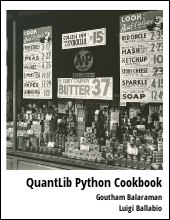
Updated posts from this blog and transcripts of Luigi's screencasts on YouTube is compiled into QuantLib Python Cookbook .