Python Multiprocessing as a Task Queue
January 07, 2014 by Goutham BalaramanUse multiprocessing module as a task queue, and over come GIL in python.
When you have computationally intensive tasks in your website (or scripts), it is conventional to use a task queue such as Celery. Using Celery requires some amount of setup and if you want to avoid, try using the following task queue based on the multiprocessing. Depending on the application at hand, Celery might be an overkill. An alternate approach is to use multiprocessing as a task queue.
Here is a simple introduction to multiprocessing:
from multiprocessing import Pool def expensive_function(x): # do your expensive time consuming process return x*x if __name__ == '__main__': # start 4 worker processes pool = Pool(processes=4) # evaluate "f(10)" asynchronously result = pool.apply_async(expensive_function, [10]) print result.get(timeout=1)
The above snippet is copied from the multiprocessing documentation, and is fairly self explanatory. In the main block we start a pool of 4 processes. Then we asynchronously evaluate the expensive_function.
One can use the same idea for a website as shown below in the Flask app example:
from multiprocessing import Pool from flask import Flask app = Flask(__name__) _pool = None def expensive_function(x): # import packages that is used in this function # do your expensive time consuming process return x*x @app.route('/expensive_calc/<int:x>') def route_expcalc(x): f = _pool.apply_async(expensive_function,[x]) r = f.get(timeout=2) return 'Result is %d'%r if __name__=='__main__': _pool = Pool(processes=4) try: # insert production server deployment code app.run() except KeyboardInterrupt: _pool.close() _pool.join()
python programming
Related Post
- QuantLib Python CookBook Is Almost Done
- Sending MSMQ Messages Using Python
- Optimizing Python Code: Numba vs Cython
- Using SQLAlchemy in Luigi Workflow Pipeline
- Asynchronous Python Logging Using MSMQ

I am Goutham Balaraman, and I explore topics in quantitative finance, programming, and data science. You can follow me @gsbalaraman.
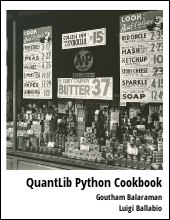
Updated posts from this blog and transcripts of Luigi's screencasts on YouTube is compiled into QuantLib Python Cookbook .