Multi-Processing with Pandas and Dask
May 04, 2017 by Goutham BalaramanMultiprocessing of large datasets using pandas and dask
I wrote a post on multiprocessing with pandas a little over 2 years back. A lot has changed, and I have started to use dask and distributed for distributed computation using pandas. Here I will show how to implement the multiprocessing with pandas blog using dask.
For this example, I will download and use the NYC Taxi & Limousine data. In this example I will use the January 2009 Yellow tripdata file (2GB in size), and run on my laptop. Extending to multiple data files and much larger sizes is possible too.
We start by importing dask.dataframe below.
import dask.dataframe as dd
Any large CSV (and other format) file can be read using a pandas like read_csv command.
df = dd.read_csv(r"C:\temp\yellow_tripdata_2009-01.csv")
It is important to understand that unlike the pandas read_csv, the above command does not actually load the data. It does some data inference, and leaves the other aspects for later.
Using the npartitions attribute, we can see how many partitions the data will be broken in for loading. Viewing the raw df object would give you a shell of the dataframe with column and datatypes inferred. The actual data is not loaded yet.
df.npartitions
40
You can infer the columns and datatypes.
df.columns
Index(['vendor_name', 'Trip_Pickup_DateTime', 'Trip_Dropoff_DateTime',
'Passenger_Count', 'Trip_Distance', 'Start_Lon', 'Start_Lat',
'Rate_Code', 'store_and_forward', 'End_Lon', 'End_Lat', 'Payment_Type',
'Fare_Amt', 'surcharge', 'mta_tax', 'Tip_Amt', 'Tolls_Amt',
'Total_Amt'],
dtype='object')
df.dtypes
vendor_name object Trip_Pickup_DateTime object Trip_Dropoff_DateTime object Passenger_Count int64 Trip_Distance float64 Start_Lon float64 Start_Lat float64 Rate_Code float64 store_and_forward float64 End_Lon float64 End_Lat float64 Payment_Type object Fare_Amt float64 surcharge float64 mta_tax float64 Tip_Amt float64 Tolls_Amt float64 Total_Amt float64 dtype: object
Computing the length of the dataset can be done by using the size attribute.
size = df.size
size, type(size)
(dd.Scalar<size-ag..., dtype=int32>, dask.dataframe.core.Scalar)
As you can see above, the size does not return a value yet. The computation is actually defferred until we compute it.
%%time
size.compute()
253663434
This computation comes back with 25MM rows. This computation actually took a while. This is because when we compute size, we are not only calculating the size of the data, but we are also actually loading the dataset. Now you think that is not very efficient. There are a couple of approaches you can take:
- If you have access to a (cluster of )computers with large enough RAM, then you can load and persist the data in memory. The subsequent computations will compute in memory and will be a lot faster. This also allows you to do many computations much like using
pandasbut in a distributed paradigb. - Another approach is to setup a whole bunch of deferred computations, and to compute out of core. Then
daskwill intelligently load data and process all the computations once by figuring out the various dependencies. This is a great approach if you don't have a lot of RAM available.
Now the way to load data in memory is by using the persist method on the df object.
df = df.persist()
The above persist call is non-blocking and you need to wait a bit for the data to load. Once it is loaded, you can compute the size as above.
%%time
df.size.compute()
253663434
That computed instantly. Now you can scale to much larger data sizes and compute in parallel.
python programming development pandas dask
Related Post
- Numpy Vs Pandas Performance Comparison
- Optimizing Python Code: Numba vs Cython
- QuantLib Python CookBook Is Almost Done
- Multi-Processing With Pandas
- Sending MSMQ Messages Using Python

I am Goutham Balaraman, and I explore topics in quantitative finance, programming, and data science. You can follow me @gsbalaraman.
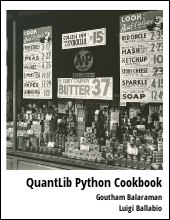
Updated posts from this blog and transcripts of Luigi's screencasts on YouTube is compiled into QuantLib Python Cookbook .