Multi-Processing With Pandas
November 19, 2014 by Goutham BalaramanMotivation for using multi-processing with pandas
NOTE: There are better ways to do distributed processing with pandas now (2017). Please refer to an updated post using dask.
If you have used pandas, you must be familiar with the awesome functionality and tools that it brings to data processing. I have used pandas as a tool to read data files and transform them into various summaries of interest. My usual process pipeline would start with a text file with data in a CSV format. I would read data into a pandas DataFrame and run various transformations of interest.
Recently I stumbled into a problem with this approach. My file was big, in the 100's of MBs. I was running a 32-bit version of python, and I started getting MemoryError. This happens because pandas and numpy would need to allocate contiguous memory blocks, and 32-bit system would have a cap at 2GB. Additionally processing a huge file took some time (more than my impatience could tolerate). The approach I took to solve this problem is:
- Read the large input file in smaller chunks so it wouldn't run into MemoryError
- Use multi-processing to process the input file in parallel to speed up processing
Sample Code
Pandas read_table method can take chunksize as an argument and return an iterator while reading a file. This means that you can process individual DataFrames consisting of chunksize rows at a time. You can then put the individual results together.
import pandas as pd LARGE_FILE = "D:\\my_large_file.txt" CHUNKSIZE = 100000 # processing 100,000 rows at a time def process_frame(df): # process data frame return len(df) if __name__ == '__main__': reader = pd.read_table(LARGE_FILE, chunksize=CHUNKSIZE) result = 0 for df in reader: # process each data frame result += process_frame(df) print "There are %d rows of data"%(result)
The code chunk above shows you how to read file in smaller chunks and process each chunk at a time. You can also add a multiprocessing twist to it to get performance boost. Here is a multiprocessing version of the same snippet from above.
import pandas as pd import multiprocessing as mp LARGE_FILE = "D:\\my_large_file.txt" CHUNKSIZE = 100000 # processing 100,000 rows at a time def process_frame(df): # process data frame return len(df) if __name__ == '__main__': reader = pd.read_table(LARGE_FILE, chunksize=CHUNKSIZE) pool = mp.Pool(4) # use 4 processes funclist = [] for df in reader: # process each data frame f = pool.apply_async(process_frame,[df]) funclist.append(f) result = 0 for f in funclist: result += f.get(timeout=10) # timeout in 10 seconds print "There are %d rows of data"%(result)
The code snippet above should be fairly self explanatory. The idea here is to asynchronously process chunk of data by pushing it into a multiprocessing pool queue. Each process in pool will work on the task, and return the result.
Note, it is important to create the Pool inside the __main__ block. That is because, only one main process should create the pool and distribute asynchronously amongst different processes.
python programming pandas
Related Post
- QuantLib Python CookBook Is Almost Done
- Numpy Vs Pandas Performance Comparison
- Optimizing Python Code: Numba vs Cython
- Multi-Processing with Pandas and Dask
- Sending MSMQ Messages Using Python

I am Goutham Balaraman, and I explore topics in quantitative finance, programming, and data science. You can follow me @gsbalaraman.
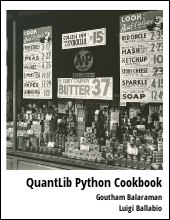
Updated posts from this blog and transcripts of Luigi's screencasts on YouTube is compiled into QuantLib Python Cookbook .