Flask App Directory Structure
December 29, 2014 by Gouthaman BalaramanSome notes on how to organize your flask app structure, and some thoughts on deployment.
This post is a summary of what I learnt perusing a lot of websites. My goal here is to:
- summarize the directory structure for a flask app
- setup SQLAlchemy with migrations
- outline the setup for transition to production
Directory Structure
If you want to build a website based on the Flask framework for python. I recommend you organize you app as:
~/AppHome
|-- run.py
|-- config.py
|__ /myapp
|-- __init__.py
|__ /subapp1
|-- __init__.py
|-- models.py
|-- views.py
|-- viewmodel.py
|__ /templates
|-- base.html
|-- index.html
|__ /subapp1
|-- subapp1_index.html
|-- otherpage.html
|__ /static
|__ /js
|__ /css
|-- setup.py
|-- MANIFEST.in
|-- Requirements.txt
|__ /env
|
|-- manage.py
|__ /migrations
|__ ...
|__ /etl
|__ ...
|
|-- fabfile.py
What I have shown above is the overall structure of a Flask application that will transition over to production smoothly. Let me explain the structure briefly before we dive into any code.
- run.py is the actual python code that will import the app and execute
- config.py is the file for storing configurations for the app
- myapp is the folder containing the python code and its dependencies such as templates and static files
- myapp/__init__.py is typically where I create the Flask app instance and do all the configuration
- myapp/subapp1 is a sub-package under the myapp packages. I recommend using sub-packages to organize
your web application with the help of Blueprints.
- myapp/subapp1/__init__.py is the place to create the Blueprint definition and other initializations corresponding to your sub-package.
- myapp/subapp1/models.py is the place to define the SQLAlchemy models.
- myapp/subapp1/views.py is the place to define the routes that the submodule will provide
- myapp/subapp1/viewmodel.py is the bridge between model and view. Use this file to create functions to wrap your database queries using models defined in models.py that ``views.py can call. In the future, should you want to add caching support, you can directly add here and have the benefit of caching.
- templates folder with its sub structure contains the Flask html templates. By mirroring the template sub-folders similar to the app sub-modules, it would be easier to maintain.
- static folder contains all the static resources. By isolating this folder, we could use other servers such as nginx to serve static content.
- setup.py script can contain the setup script to bundle your app.
- MANIFEST.in typically contains resources about your package, other resources that you wish to package.
- Requirements.txt is the place to put all your package dependencies. You can easily install all dependencies using pip.
- env can contain your virtual environment for development.
- manage.py is the place to put any kinds of Flask related scripts, such as database migrations.
- migrations folder containing configuration and scripts associated with database migration.
- etl is a folder to put scripts related to ETL tasks. This is something that you could move to a different location. Though sometimes it is convenient to group them if you do need to share code with your app.
- fabfile.py to automate local and server side tasks that need to be run often.
... to be continued.
programming flask python
Related Post
- Flask-Blogging: A Python Flask Blog Engine as an Extension
- Securing Authentication Tokens
- Adding Caching to Python Flask-Blogging Engine
- QuantLib Python CookBook Is Almost Done
- Minimal Flask-Login Example

I am Goutham Balaraman, and I explore topics in quantitative finance, programming, and data science. You can follow me @gsbalaraman.
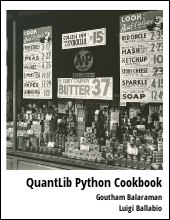
Updated posts from this blog and transcripts of Luigi's screencasts on YouTube is compiled into QuantLib Python Cookbook .