Minimal Flask-Login Example
July 24, 2014 by Gouthaman BalaramanFlask-Login is a Flask extension that provides a framework for handling user authentication. This post will give you a basic tutorial of the Flask-Login mechanism for token based authentication.
The goal of this post is to give a very basic introduction to token based authentication using Flask-Login. Usually the user credentials are stored in a database, with passwords hashed. However the authentication mechanism can be understood without having to worry about database, and various token generation algorithms. As a first step lets focus on just understanding the authentication mechanism. Then in a subsequent post we will handle other important parts.
To run this example, you will need flask and flask-login with their dependencies installed. This can be done using pip as shown below:
>pip install flask >pip install flask-login
Example Code
Here is the full source code that we are about to discuss:
Code Explained
Lets delve deeper into this example, and I will explain each part of the code in greater detail here.
from flask import Flask, Response from flask.ext.login import LoginManager, UserMixin, login_required app = Flask(__name__) login_manager = LoginManager() login_manager.init_app(app)
The first five lines of the code import the required modules, and initializes the Flask app. Then the LoginManager instance is created and then is configure for login. Now lets try to understand the User class.
class User(UserMixin): # proxy for a database of users user_database = {"JohnDoe": ("JohnDoe", "John"), "JaneDoe": ("JaneDoe", "Jane")} def __init__(self, username, password): self.id = username self.password = password @classmethod def get(cls,id): return cls.user_database.get(id)
Here I have created the User class by overloading the UserMixin class. The UserMixin class implements some of the default methods, and hence is a convenient starting point. The dict user_database is a proxy for all the database code one would need. I am abstracting this away as a dict for simplicity. The get class method returns the user data from user_database.
For the LoginManager to handle authentication, we have to provide a method for it to load user. Here I use the generic @login_manager.request_loader decorator to decorate the load_user function. The expected behavior of a request_loader is to return a User instance if the provided credentials are valid, and return None otherwise.
@login_manager.request_loader def load_user(request): token = request.headers.get('Authorization') if token is None: token = request.args.get('token') if token is not None: username,password = token.split(":") # naive token user_entry = User.get(username) if (user_entry is not None): user = User(user_entry[0],user_entry[1]) if (user.password == password): return user return None
The load_user looks for a token in Authorization header, or the request arguments. If a token is provided, then I return an instance of User if the token is valid, and return None otherwise. Here I assume that a valid token would be of the form <username>:<password>. This is a naive token, and should not be used in practice. Using serializers from itsdangerous package can come handy. We will touch upon these issues in another post.
Once this setup is done, in order to require authentication for a route, use the @login_required decorator.
Run the above script, and if you visit the LocalHostUnAuthenticated route without a token you will get a 401 Unauthorized message. If you pass a token to LocalHostAuthenticated, then you will be allowed access to the protected page.
Conclusion
This article explained how to write token based authentication using Flask-Login extension. The focus of this article was explaining the basic workings of flask-login without having to setup database or even the token generation. Once the basic plumbing is setup, one can extend this example in two ways:
- Securing Authentication Tokens
- have a database to store and retrive user credentials.
Programming Python Flask Authentication
Related Post
- Securing Authentication Tokens
- Flask-Blogging: A Python Flask Blog Engine as an Extension
- QuantLib Python CookBook Is Almost Done
- Adding Caching to Python Flask-Blogging Engine
- Flask App Directory Structure

I am Goutham Balaraman, and I explore topics in quantitative finance, programming, and data science. You can follow me @gsbalaraman.
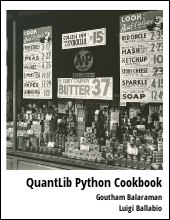
Updated posts from this blog and transcripts of Luigi's screencasts on YouTube is compiled into QuantLib Python Cookbook .